How to grant access to your google business profile
Google Business Profile: Step by step instructions with diagrams.
-
Step 1
Go to your Business Profile.
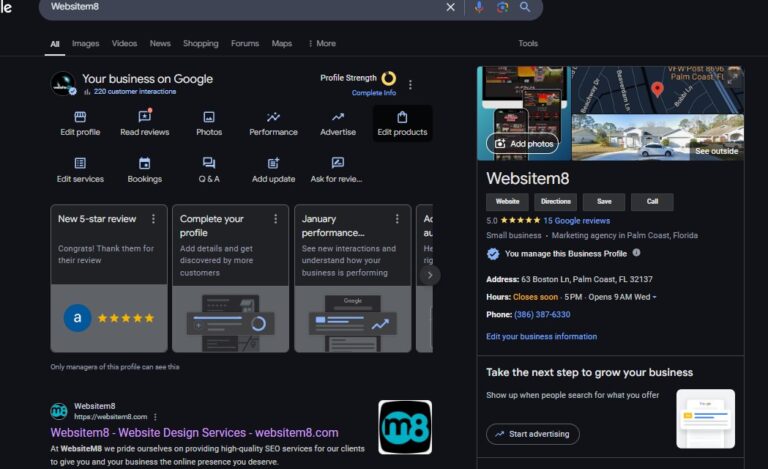
-
Step 2
Click Menu Business Profile settings.

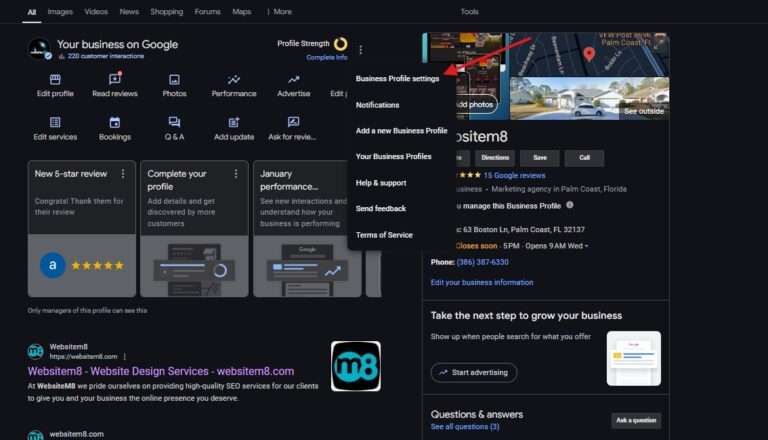
-
Step 3
People and access. At the top left, click Add
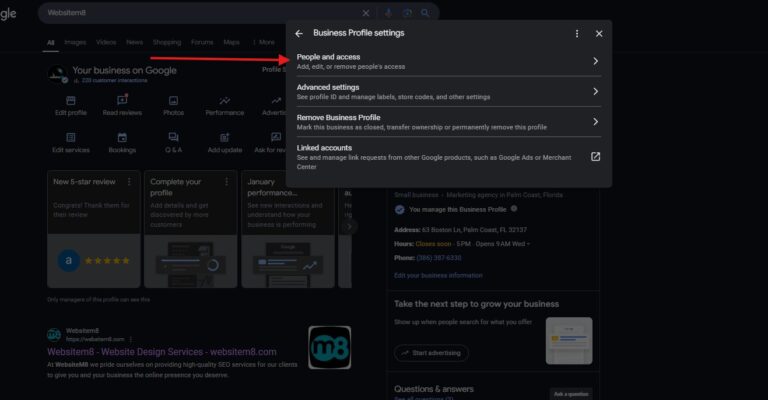
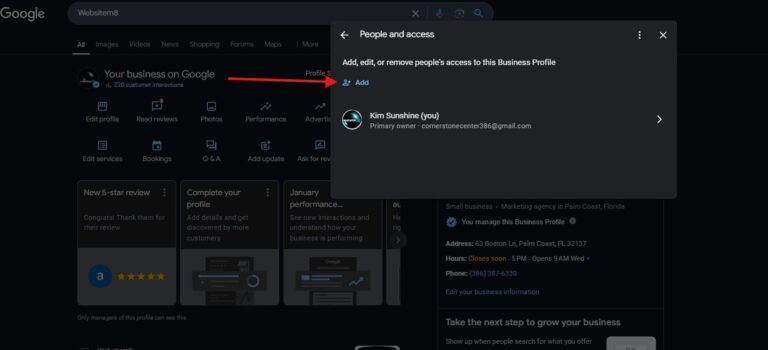
-
Step 4
Enter a name or email address.

-
Step 5
Under "Access," choose Owner or Manager
-
Step 6
Click Invite.
The invited person will receive an email. Once they accept, they can start managing the profile.
How to remove access to a manager of your google business page
- You can remove a manager at any time from the same “Managers” section.
- If you’re transferring full control, make the other person the primary owner before removing yourself.
Consideration Before Granting Access To Your Page
Granting access to your business profile allows a trusted individual to manage essential details, respond to customer interactions, and ensure your listing remains up-to-date. By assigning a role, such as manager or site administrator, you maintain control while delegating tasks efficiently. This process is straightforward, simply invite the person through your account settings, select the appropriate level of responsibility, and confirm their addition. Keeping your profile accurate and engaging strengthens credibility, enhances visibility, and improves customer experience. Regularly reviewing permissions ensures only the right individuals have access, safeguarding your brand’s online presence.


